
If you have a Businesss Page you would have seen the notification at the top of your page indicating that all Facebook Pages will be moving to the new format on March 30, 2012.
You can get the new Pages design by turning on your “Preview” now, or you can wait until all Pages automically get upgraded on March 30. If you preview your Page, you’ll be able to see what it looks like with the new design, take a tour and customize it.
Only admins of your Page will be able to see the preview or the new design until you publish it, and you can view your current design any time.
Here are a few tips to help you make a smooth transition to the new layout.
New Features:
- Apps: What used to be Tabs are now referred to Application Pages. They can now have customizable images associated with them and you can still arrange the order in which they appear.
- Tabs: Timeline features four tabs (apps) just below the cover image, one of these is photos and cannot be moved, the other three be custom tabs (saved from your previous Facebook Page). You can create images for them and name them what you like.
- Pinning Content: Running a promo campaign? Now you have the ability to ‘pin’ a post to the top of your Timeline. This is a great way to drive traffic to your application page (tab) by keeping this content at the top of the page.
- Starring Content: You can also feature content on your Timeline. This will extent the content or image across your entire width of the page to make it stand out. See sample below.
- Cover Photos: are also a great way to announce campaigns and welcome the community to your page. Read on for important specs about Cover Photos.
- Dimensions: the width of your old “Tab” pages have been changed to 810 pixels wide, so be sure to review how your current tabs pages look with the new specs and make the necessary adjustments.
- Default Landing Pages: Facebook has removed the ability to select default landing pages. Everyone now lands on the main page; what used to be called the “Wall”. You can now use your Cover Photo and Pinned stories to drive traffic to your application pages (tabs). You can also link directly to app’s from posts, ads and from outside of Facebook.
Need help managing your transition to the new Timeline?
We have created a special package to help you migrate your Page to the new Timeline. The package is $360 and includes:
– create your custom “cover image”
– update your profile icon
– create your “pinned” and “starred” content
– migrate your “tabs” to “apps” (up to 3)
– create custom “app” icons (up to 3)
– one hour of phone/email support
Click here to order.
Important Note About Cover Images
Cover Images must be at least 399 pixels wide (ideal settings are 851 x 315 pixels) and may not contain the following:
- Price or purchase information, such as “50% off” or “Download it at our website”
- Contact information such as web address, email mailing address or other information intended for your Page’s “About” section.
- References to use interface elements, such as Like or Share, or any other Facebook site features.
- Calls to action, such as “Get it now” or “Tell your friends”
Need More Help?
Facebook has plenty of useful tutorials and FAQs to help guide you through the changes:
- You can download the Pages Overview Guide.
- This interactive course will help you use Facebook Pages to tell your story, express your identity, and connect with your audience.
- To find examples to specific questions, visit Facebook’s Help Center
- Of course, there will be several Workshops available at this year’s Social Media Camp (June 8-9) to help walk you through these latest Facebook changes and much more!
As usual with changes to Facebook most people, me included, find it confusing initially and resist the change. However, the new look is starting to grow on me and some of the features like wider tabs (app pages) can be useful for displaying content.
We would love to hear your feedback on the new timeline and invite you to leave a comment below or drop us a note on our Timeline.






1 thought on “A Guide to Managing the New Facebook Timeline”
Honestly, I have hesitations on the new timeline feature of Facebook, so I haven’t tried that feature yet. However, this article really eases my concern. If ever I felt like changing the look of my Facebook profile and pages, I would take a look at this site again.